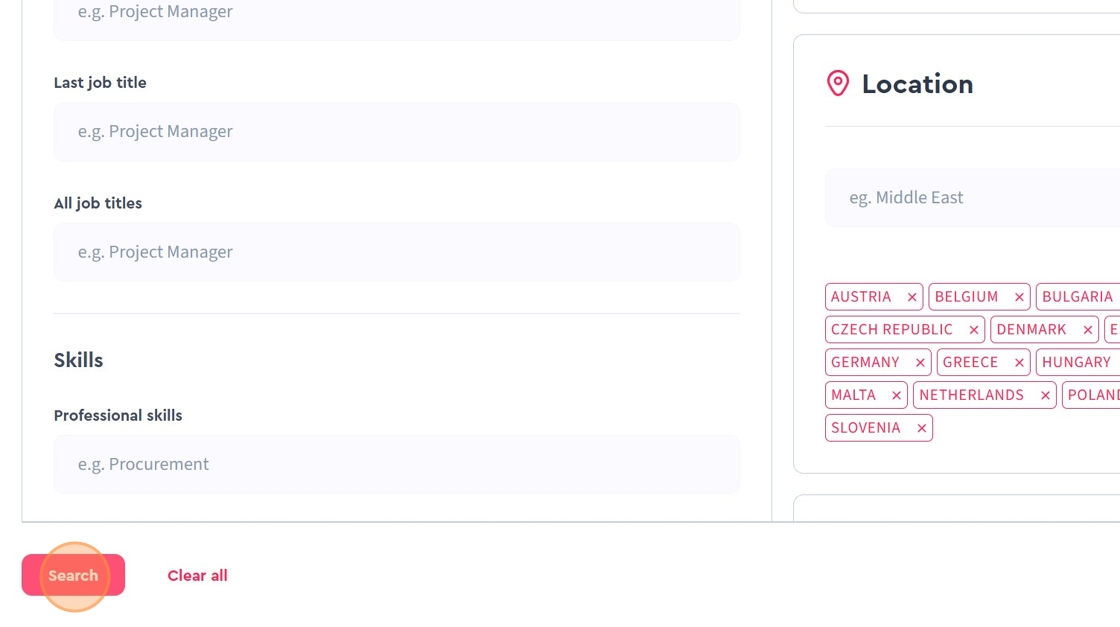New RDB How to search candidates in large groups of countries
You may utilise the "Location" filter for searching candidates by city range, country or even by a larger group of countries such as Middle East, EU and others
1. Go to the "Location" filter and start typing "European Union".
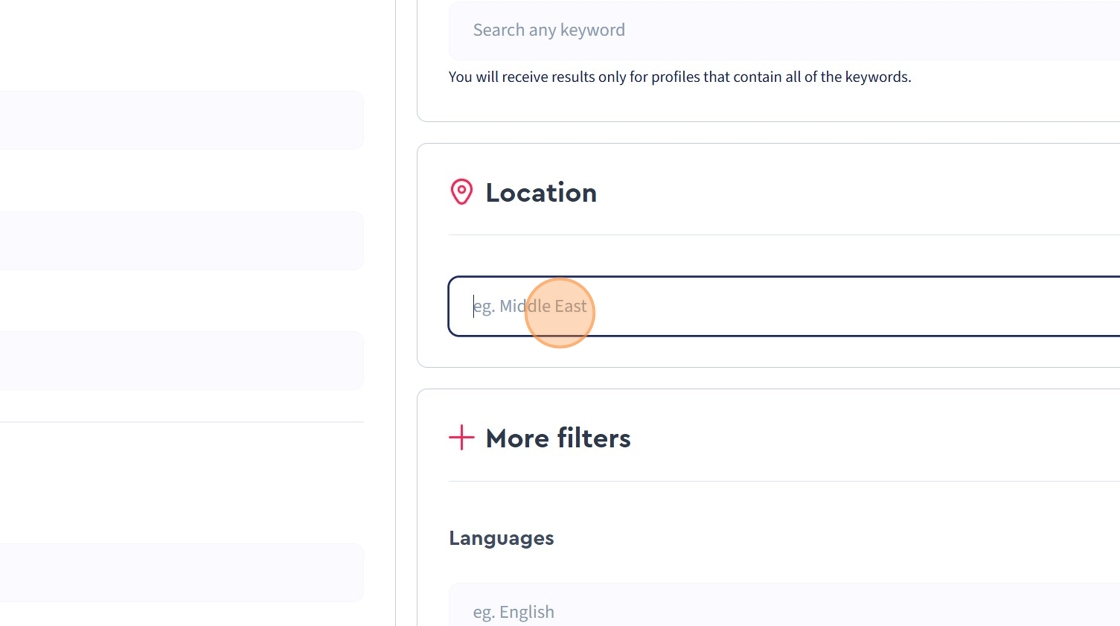
2. Once a matching option is displayed, click on it to select it.
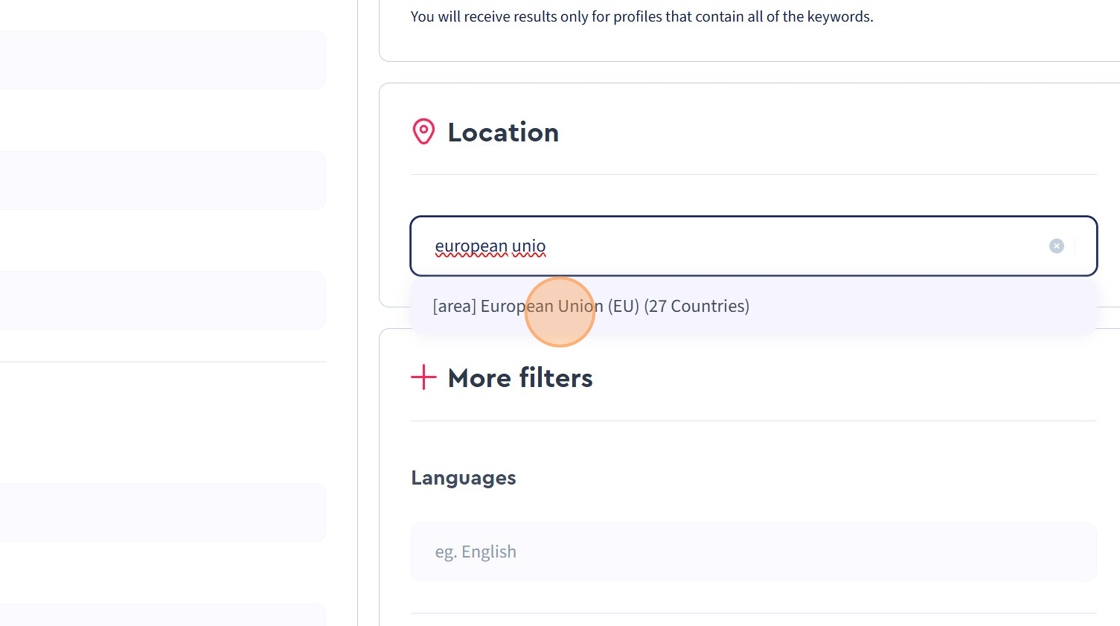
3. Once selected, then all countries grouped under the option "European Union" are enabled.
In case you wish to exclude any, click "X" icon next to the country 's name you wish to remove.
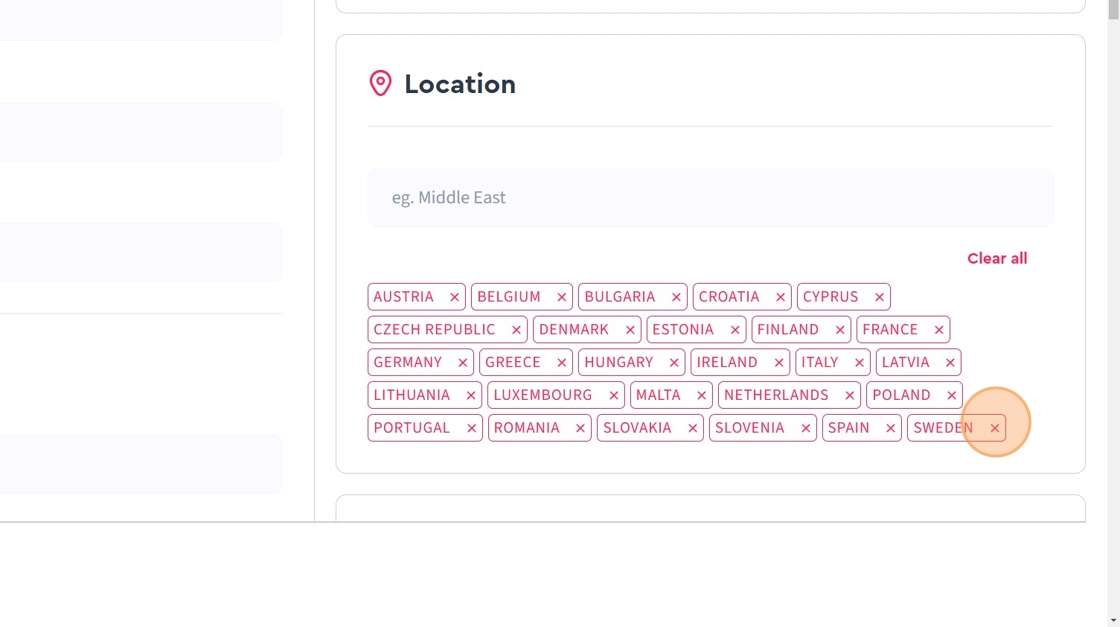
4. To see the matching candidates click "Search" in the bottom left corner of your screen.