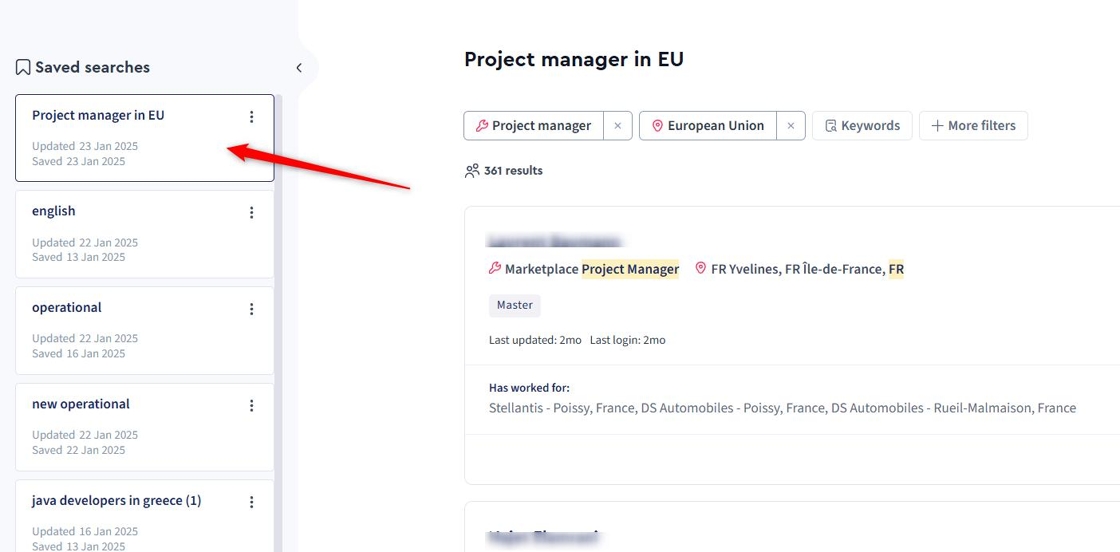New RDB How to save my search
"Save Search" allows users to save their search criteria so they can quickly rerun the same search later without re-entering the details. See below the steps to save your search in the CV database
1. Insert your preferred search criteria and click "search"

2. Once you land on the search results, click "Save this search" on the top right corner

3. A modal will appear to name your search, Click the "Title" field to enter the preferred name i.e "Project manager in EU".

4. Click "Save" to create your saved search

5. An item will appear on the left under the "Saved search" area.