New RDB How to search in Boolean mode
Go to keywords field and make sure "Boolean mode" is activated

2. if you need to broaden your search and find candidates that have either keywords in their CV , enter these keywords with "OR"
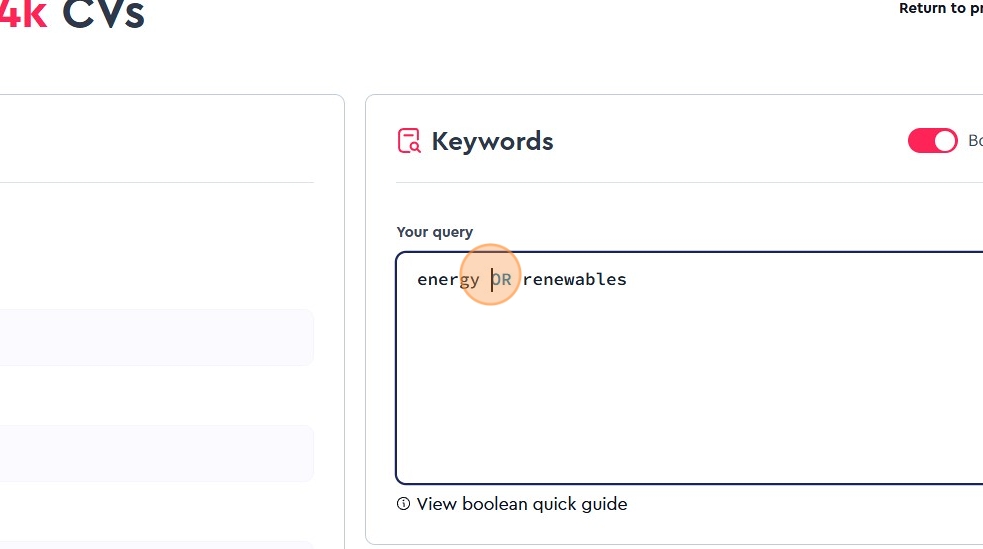
3. if you need to narrow down your search and find candidates that have all keywords in their CV , enter these keywords with "AND"
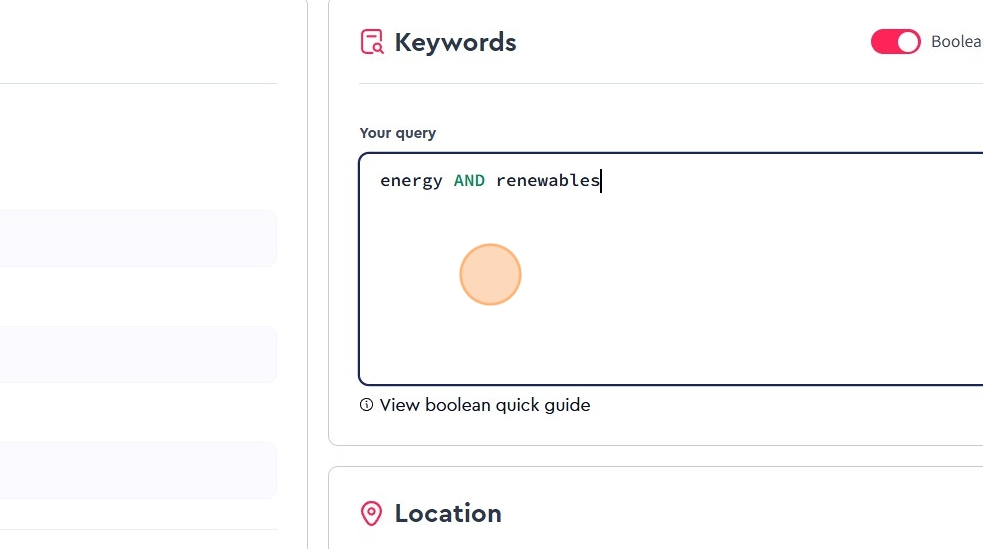
4. if you need to group alternatives enter them in brackets and connected by "OR" i.e. (energy OR renewable)

Tip: Tip! You can also use quotes to search with exact phrases than simple keyword i.e. "project manager", "health and safety"
5. You can always find tips on Boolean queries in the "Boolean quick guide"

6. Click on "View boolean quick guide" and a modal opens to help you conduct efficient boolean queries

